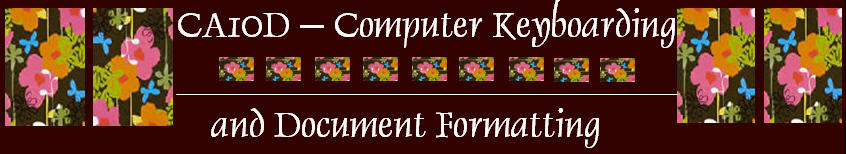
About CA10D
The Computer Keyboarding section of this course is designed for all students who want to develop good computer keyboarding skills.
Beginning students will learn the touch system of keyboarding, and students who already know the keyboard will improve their
basic keyboarding techniques to develop speed and accuracy. Using Microsoft Word, the Document Formatting portion of this
class will teach students how to prepare and edit documents such as business letters, memoranda, tables, and reports.
Handouts
Below are links to some of the handouts we are using this semester. These (and many more) are also available in our Angel
classroom. Most are in pdf (Adobe Acrobat Reader) format. If you don't have Acrobat Reader, you can get it from the Adobe Web Site (And it's free!)
Syllabus (web version) (print version)
How to Log into ANGEL
ANGEL Student QuickStart Guide (pdf)Keyboarding Pro 6 Student Guide (33-page pdf from publisher)
Technology Center Hours
M-Th - 8:30 a.m. - 6:30 p.m.
Closed Friday, Saturday, and SundayPlease call to confirm these hours: 741-2666
Students must have a current WVC ID card to use the Tech Center.
The Tech Center is free to use, but you must pay to print.
More About Me
Want to know more about me or Abby?