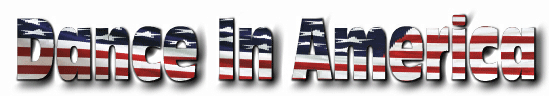
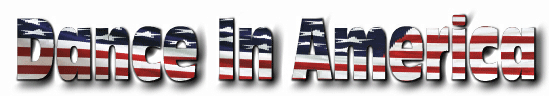
Dance in America, West Valley College
Units: 3
Prerequisites: None
This course fulfills the WVC cultural diversity requirement, is an information competency infused course, and is IGETC approved.
Transferability: This course is transferable to all UC and CSU colleges and universities as well as most other colleges and universities across the country.
Instructor Information:
Name: Ann Malmuth-Onn
Campus Email - [email protected] (contact instructor through WVC email)
Office location - P.E. Building on the West Valley College campus
Office hours - Mondays and Wednesday, 12:30 - 1:30 PM
Tel 408-741-2524
Instructor Homepage - http://instruct.westvalley.edu/malmuth/
Course Description:
This course examines dance as a cultural expression
We address issues such as the power of dance in our life, in lecture format and in visual experience, via videos, and performance.� We will discuss a variety of cultures, dance styles and traditions and how they are expressed in our culture today. This course is currently being offered as a hybrid course, with meetings on campus, followed by weekly online "Lessons" using ANGEL.
Course Objectives:
Requirements and Evaluation:
West Valley College makes reasonable accommodations for persons with documented disabilities. College materials will be made available in alternate formats (Braille, audio, electronic format, or large print) upon request and upon verification of a disability. Please contact the Disability and Educational Support Program at (408) 741-2010.
This course uses the following text available in the campus bookstore.
Dancing By Gerald Jonas
Computer and Browser Issues:
You MUST be computer competent to take this course
and be able to navigate computer programs, use the Internet, and send and receive
e-mail, including "Word" document attachments. If you have not
mastered these skills, you must take a computer class prior to taking this on-line
course. In addition, you will need a reliable computer and on-line access
to complete this course.
This course requires the basic skills of college level reading, college level
writing, and mastery of study skills. On-line students must be able to study
independently, follow the on-line assignments and read the accompanying textbooks.
It is expected that you have already mastered these skills prior to taking
this course.
We will be using a course management program
called ANGEL for the online portion of this course. Students
will complete all assignments and exams through the ANGEL program. All
e-mail communication with the instructor will be done through ANGEL e-mail.
Students using a PC computer should use Internet Explorer as their browser.
Students using an Apple computer should use Firefox as their browser.
To learn how to download the most current version of these applications
to your computer and for additional problem solving, use the following link:
Click here to access the browser issues web page
Remember, as found in the above link, you must have Java enabled on your computer
in order for ANGEL to run properly.
How to Log into ANGEL:
You will not have access to the server until the semester begins.
After the semester begins, you will be able to login in to Angel by using your username and password.
Your login username consists of all seven digits of your student ID number
Your password is your six digit birthdate.
Now that you have determined your log in name and password, Angel may be accessed through the following login page:
- revised March 24, 2010