- Welcome
- West Valley College's Mission Statement
- Course Description
- How this Course is Conducted
- Prerequisites
- Course Materials
- Class Schedule and Grading Info
- Student Responsibilities and Course Requirements
- Checking ANGEL (Twice weekly)
- Discussion Boards
- Computer Excuses
- Dropping
- How to Log into our ANGEL Classroom
- ANGEL User ID
- ANGEL Password
- Still having Problems Logging into ANGEL?
- Contact Information
- Getting Help
- Important Dates
- Technology Center
- Syllabus Disclaimer
- About Online Learning
- Is this Online Class Right for Me?
- Unlawful Discrimination / Sexual Harassment
- Health and Safey Information
- Summing it Up - How to Succeed in this Class
Welcome!
I'm glad you're here and I am excited about teaching this class. This syllabus/information document provides important information on a variety of topics. The first section describes the syllabus. This is followed by information on how to enter ANGEL (our online classroom), how to decide if online learning is right for you, and information regarding the Keyboarding Pro 6. Please read all the information carefully and email me if you have any questions. I want this to be a fun, positive, online learning experience for you.
Please note: This is not a class that teaches you how to use ANGEL software program (but I can assist you in ANGEL).
West Valley College's Mission Statement
The West Valley College community supports students along their pathways to reach transfer and career goals in an environment of academic excellence.
Back to
top
How this Course is Conducted
We will be using ANGEL, a Course Management Software program. Think of Angel as our classroom. In it is all of the information you will need to complete this class (assignments, testing, handouts, e-mail, and discussion boards). This document contains instructions on how to log into our classroom. This information is also on the WVC Home Page (www.westvalley.edu).
Course Description and Objectives
The first four weeks of class is devoted to keyboarding. This portion of
class is designed for both beginning students who have never typed, and
students who already know the keyboard but want to improve their speed and
accuracy skills.
Beginning students will learn the touch system of
keyboarding including the alphabet, numbers, and symbols. Your keyboarding
goal: reach 20 wpm (words per minute) by the end of class.
NOTE: The
Keyboarding Pro Software that we use is only available for computers using
Windows (not Macs).
Skill Building students (students who already
know the keyboard) will improve their basic keyboarding techniques to develop
speed and accuracy. This class is also recommended for students who want to
rid themselves of bad keyboarding habits (looking at their fingers, using
incorrect typing techniques). Skill Building Goal: improve your
keyboarding skill by eight to ten words per minute.
Need help installing your Keyboarding Pro software or creating your data disk? Try watching these videos that a former students created for me:
Installing Keyboarding Pro:http://www.screencast.com/t/L1K8foAGaO
Creating Your Data Disk in Keyboarding Pro: http://www.screencast.com/t/J8XQ4Pi651
Document
Formatting
The remainder of the class focuses on Document
Formatting. Using Microsoft Word 2010, this section will teach you word
processing concepts and techniques of document preparation including memos,
business letters, statistical tables, and reports. Our textbook is designed
for Word 2010 users. You may use Word 2011 for the Mac, but remember, the
textbook will not match.
Prerequisites
There are no course prerequisites for CA 10D, but CA 70 (introductory computer course) is recommended if you are unfamiliar with using the computer.
To take this course you must:
- Have access to the Internet (high speed is not required, but highly recommended)
- Know how to use an Internet browser
- Know how to receive/send e-mail and homework from our classroom in Angel
- Have your own e-mail account
- Have access to or install the software programs needed (Microsoft Word 2010 and Keyboarding Pro 6)
Course Materials
Required Text and Software:
There is one book and one software package that you will need to purchase to complete this course. It is assumed that you have access to Word 2010 (either own it, borrow from a friend, go to the Tech Center or Library).
Student must have all materials by the end of the first week.
You can purchase the materials two ways:
1) You can purchase your materials from other vendors (amazon.com, ichapter.com, etc.). If you order from other vendors, you may not be able to purchase your materials as a bundle, but you may still be able to save money. Here is what to look for if you purchase the items separately from a vendor: (Prices below may no longer be correct.)
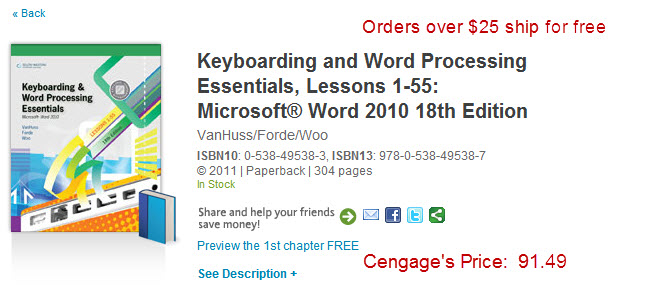
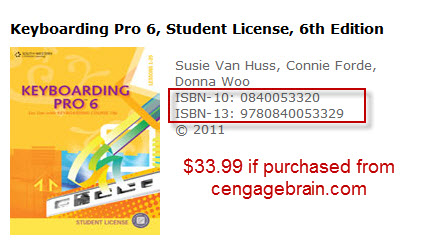
2) You save money if you purchase it from Cengage or
the West Valley's bookstore as they sell it as a bundle, meaning that the
keyboarding software and text are sold together. The bookstore's price for a new
bundle is $108 ($80 used) and you will not have to wait to receive your order (you can pick it up on campus). It costs $20 to order it directly from Cengage. Again, as prices can change quickly, these prices may not be correct.
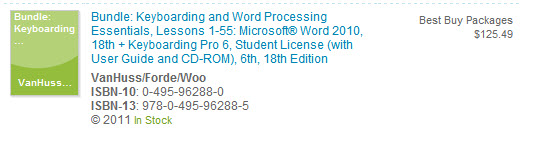
3) You can save the most money if you purchase it as an e-book.
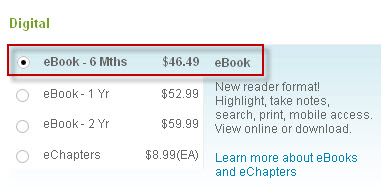
System Requirements for the Keyboarding Pro software program:
The following are minimum system requirements that are necessary to run the Keyboarding Pro 6 software on your personal computer. Recommended configurations are listed in parentheses.
- 500 MHz Pentium III or compatible processor
- 256 MB of RAM (512 MB RAM Recommended)
- Hard Drive with 1 GB free disk space
- 8X CD-Rom Drive
- Windows-compatible sound card
- 600 x 800 screen with 24-bit color (1024 x 768 with 32-bit color Recommended)
- 32 bit Microsoft Word 2010 also compatible with Microsoft Word 2007
- 32 bit or 64 bit operating system
Web Reporter
To use the Web Reporter, an Internet connection is required. We highly recommend a wired connection. A wireless connection is not recommended.
Class Schedule and Grading Information
I will provide you with a keyboarding calendar/schedule. Each week I will
post a Lesson Assignment Handout to help you with the assignment. There are 50
lessons to complete (the first 25 are using the Keyboarding Pro software with
a few sections to type in the book).
Keyboarding portion of
class: There is one test at the beginning of the third week (covering
lessons 1 through 10 and information from this syllabus, Distance Learning web
site, and the ANGEL Student Quickstart Guide).
Document
Formatting portion of class: There are four online tests (true/false,
multiple choice) and four of them include a production component (tests that
you type and submit). Assignments and tests must be submitted by the due dates
to receive credit.
Grade Points (subject to change)
| Keyboarding |
105 |
| Assignments |
400 |
| Total Test Points |
275 |
| Total Final Points (true/false and multiple choice questions) |
150 |
| Total Class Points (subject to change) |
930 |
Part of your points includes an e-mail from you weekly to let me know
how you are doing.
Each week (usually Tuesday evenings) I will post a Lesson Assignment Handout to help you with the assignment. Assignments and tests must be submitted by the due dates to receive credit.
Student Responsibilities and Course Requirements
Plan your time carefully. In order to successfully complete this course, you should plan your schedule very carefully and try to stick to it. Look carefully at your schedule. Check the WVC Distance Learning site, "Are Distance Learning Classes Right for You" to see if an online class is a good fit for you and your schedule. As per the college catalog: "A semester unit of credit represents the number of lecture hours (or their non-lecture equivalent) per week for one semester. Normally, a student is expected to devote two hours of preparation outside class for each unit of credit in a class.
I require that you check your ANGEL mail at least twice a week. In Angel, I have the ability to send messages to both your home and ANGEL e-mails. It will look as though I am sending you the e-mail from my West Valley College account. Please be sure that your personal e-mail address is correct (go to MyWebServices from the college home page). Most students appreciate this because it reminds them that they have an online class. However, when you e-mail me, please do so by logging into ANGEL rather than sending it to my WVC email. This allows me to keep my class e-mail separate from the large volume of college e-mail I receive and will ensure that I am able to receive and read your e-mail.
Back to topChecking ANGEL (Twice weekly)
As I mentioned above, I require that you check your ANGEL account at least twice a week. ANGEL tells me when you have logged in/out. If I see that you have not logged in for two weeks, I will contact you asking you to drop. This is one reason why it is so important to keep in contact with me. I want to help you work through your problems.Back to top
Discussion Boards
Our class has its own Angel Discussion Board for you or your classmates to post questions, comments, etc. Before you send me a question, I ask that you first post your question on the Discussion Board. Why? I'm not online 24/7 and my response may not be instantaneous. Don't be shy - probably 10 of your classmates have the same questions.When taking an online course you must take the initiative to post questions on the discussion board if you do not understand the material. You must learn to move on to other material while waiting for a response.
Back to topComputer Excuses - There are None
I do not accept computer "excuses." You are taking an online class; it is your responsibility to have access to a computer. What does this mean? Computer crashes, lost disk information, Internet access becomes unavailable, hardware/software difficulties, or your dog ate your disk do not constitute reasons for late work. Since I don't accept computer excuses, make sure you have back-up computer sources (library, friend).
Dropping the Course
I hope this doesn't happen, but if you need to drop the course after the first week, it is your responsibility to do so. If are you a "no show", I will drop students early on to make room for those wanting to add. After that I will not drop you and you will receive an N/C ("F") in class.
Back to topPolicy on Academic Dishonesty
The College's policy on academic dishonesty covers in-class cheating, out-of-class cheating, plagiarism, and furnishing false information. For additional information, please see the West Valley College Catalog. All students are expected to know the rules regarding plagiarism. The Oxford Dictionary describes plagiarism as '... to take and use as one's own the thoughts, writings, or inventions of another.' (OED 1987). Wikipedia, the free encyclopedia (http://en.wikipedia.org/wiki/Plagiarism) describes plagiarism as: " the use of another person's work (this could be their words, products or ideas) for personal advantage without proper acknowledgement of the original work with the intention of passing it off as your own. Plagiarism may occur deliberately (with the intention to deceive) or accidentally (due to poor referencing). It includes copying material from a book, copying-and-pasting information from the World Wide Web, getting family or friends to help with course work - even copying answers from a fellow student during an examination is a form of plagiarism." Other sites to visit on this subject:http://www.indiana.edu/~wts/pamphlets/plagiarism.shtml
http://owl.english.purdue.edu/handouts/research/r_plagiar.html
Back to top
ANGEL (A New Global Environment for Learning)
How to Log into our Angel Classroom
Think of ANGEL as our classroom. Here is where you will receive announcements, get your assignments, e-mail, grades, handouts, and chat with other students. The classroom opens a few days before the semester begins.
This is our Angel Classroom's URL: http://wvmccd.angellearning.com/
You can also access the ANGEL login page from the West Valley College home page at http://www.westvalley.edu
Download the 33 page Student Quickstart Guide from http://instruct.westvalley.edu/kaaz/74-student-quickstart.pdf
NOTE: If you are taking an online course that utilizes the Angel Learning course management system, you usually will not have access to the server until just before the semester begins. After the semester begins, you will be able to login in to Angel by using your college ID and password.
Angel User ID
Your student ID number is generated by the computer at the college after you apply for admission for the first time and is included with all of the paperwork you may have received from the college and on the back of your student ID card. You should also be able to get your college student ID number through MyWebServices from the college home page. You must apply for admissions before the college will issue a student ID number.
If your college ID number is 1234567, your login name would be 1234567Angel Password
Your password is your six
digit birth date.
- So if you were born on December 14, 1980, your password would be 121480
- Single digits must have a 0 in front of them
- So if you were born on May 9, 1990, your password would be 050990
- Now that you have determined your log in name and password, Angel may be accessed through the following login page: http://wvmccd.angellearning.com
Still having problems logging on to Angel?
If you are still having problems logging on to Angel for a West Valley College online course, there may be a problem with the seven digit number you are using as part of your username. Your student ID number is generated by the computer at the college and is included with all of the paperwork you may have received from the college.If you absolutely can't find any paperwork with this number on it or you never received any paperwork in the first place, please contact the college Admissions and Records office (408-741-2001) or me at [email protected]. Each online instructor has access to the student ID numbers for the individual students in their course.
Contact Information
Since this is an online class, I have no official campus office hours.
Once classes begin:
- If you would like to make an appointment with me, I am on campus Monday - Thursday.
- If you e-mail me, I will get back to you within 24 hours (M-Th), usually less.
- I will require that you e-mail me from ANGEL ONLY because I can get my ANGEL mail from anywhere with an Internet connection. I also like to keep my class e-mail separate from the many college e-mails I receive.
- If ANGEL is experiencing problems and you need to contact me via school e-mail, my college e-mail address is: [email protected]
Getting Help
Disabled students: West Valley College makes reasonable accommodations for persons with documented disabilities. College materials will be available in alternate formats (Braille, audio, electronic format, or large print) upon request. Please contact the Disability and Educational Support Program at (408) 741-2010 (voice) or (408) 741-2658 (TTY) for assistance.Please notify me immediately if you have a documented learning disability and require extra time on timed exams. I am happy to give you extra time if you (1) can document your disability; AND (2) notify me BEFORE you take the exam.
Important Dates
| First Day of Class | August 27 |
| Labor Day Holiday (All Offices Closed) | September 3 |
| Last Day to Add a Semester Length Class | September 9 |
| Last Day to Drop a Semester Length Class WITHOUT a "W" and WITH a Refund | September 9 |
| Last Day to Drop a Semester Length Class WITHOUT a "W" and NO REFUND | February 17 |
| Deadline to Petition for Fall Graduation | October 5 |
| Veteran's Day Holiday (All Offices Closed) | November 12 |
| Last Day to Drop a Semester Length Class WITH a "W" | November 15 |
| Thanksgiving Holiday (All Offices Closed | November 22-23 |
| Our Final Exam | Monday, December 10 |
Technology Center
There is no fee to use the Tech Center, but there is a "pay-per-page" charge for printing. Visit the Tech Center's web page at http://www.westvalley.edu/tc or call them at 408-741-2666 for hours and additional information. You will need your student ID to use the Tech Center.Back to top
Syllabus Disclaimer Statement
I may make changes to the syllabus during the semester. It is your responsibility to stay informed of these changes. If you have questions about this, you may contact me via e-mail. You may also wish to have a study partner whom you can contact if you have questions.Back to top
About Online Learning
This distance learning course is conducted completely via the Internet and e-mail. The primary mode of instruction is through an Internet connection. I would like you to stay in close contact with me. I ask that you write me (just to check in) at least once a week via ANGEL's e-mail. I'd like you to check your ANGEL mail and discussion group posts at least twice a week. In our classroom discussion forum, or through chat, you may consult with your classmates about your assignments. You will submit the majority of your work via our classroom drop box. I will provide you with a class assignment document each week to guide you throughout this course. Please understand that this is not a self-paced class (meaning that I will not release all assignments at one time). You must submit your assignments on or before each of the deadlines.Back to top
Is this Online Class Right for Me?
Please visit
West Valley College's eLearning website. www.westvalley.edu/elearning
Viewing the eLearning web site should help determine if this class meets
your needs.
Are you ready for online learning? http://www.westvalley.edu/elearning/students/readiness/index.html
To help you determine if online learning is right for you, take the online readiness quizzes at http://www.westvalley.edu/elearning/students/readiness/quiz-1.html
Review the FAQ page at: http://www.westvalley.edu/elearning/students/faq.html
What are the recommended best practices for using ANGEL? http://www.westvalley.edu/elearning/angel/practices-students.html
Check the ANGEL logon page for the browsers and browser version should you use. http://wvmccd.angellearning.com/default.asp
Back to
top
Unlawful Discrimination / Sexual Harassment
If you have a complaint or someone has shared information with you as a student or employee that is unlawful discrimination or sexual harassment, contact the Associate Vice Chancellor of Human Resources at West Valley-Mission Community College District, Human Resources Department at 408-741-2060. If the Associate Vice Chancellor of Human Resources is not available, contact the President of the West Valley College at 408-741-2097.Back to top
Health and Safety Information for Students
Health Services @ 741-2027 http://www.westvalley.edu/services/health
Stress Management
Last Spring 36% of West Valley College students reported that STRESS impacted their academic performance. Get a jump on Stress Management by seeking tips on:
- Getting Good Sleep; Ideas for �Brain� Food and Eating Well; Time Management, Concentration and Test-Taking Strategies; Realistic Relaxation Breaks
- Consider Personal Counseling to talk it out.
http://westvalley.edu/services/health/counseling.html
Find these at WVC Student Health and other Support Resources!
http://www.westvalley.edu/services/
Smoking Policy
- West Valley College is a Smoke Free Campus and we thank you for honoring the College and District Policy to this effect.
- For interested students, FREE and Confidential Smoking Cessation Support, including Nicotine replacement products, is available in Student Health Services, No Butts About It!
http://westvalley.edu/services/health/smoking.html
Accidents on Campus
If you experience an accident while on campus, the College/District requires the following:
- Claimant's own insurance plan is considered Primary; District Plan is only used after the primary plan Claim must be filed within 90 days of the incident
- Claimants are expected to pay a $50 deductible (Athletes may pay a higher deductible)
- Maximum benefit is $50,000 per injury (Athletes may receive higher maximum benefit)
- Maximum time allowance for submitting claims is one year from date of incident
WVM Alert
- We have a mass notification system which informs all users of emergencies via the mode you select (e.g., text, cell phone, email, work phone, home phone). Please sign up at:
Summing it Up - How to Succeed in this Class
- Enter your Angel classroom and check your e-mail and discussion board at least three times a week and let me know how you are doing once a week.
- Complete all assignments by the dates listed.
- Participate in online discussions.
- Plan your time carefully for all online classes.
- Purchase the required materials.
- Have a back-up plan if your computer suddenly decides not to cooperate. Back up your data.
- Have fun, work hard, and enjoy your online experience!
